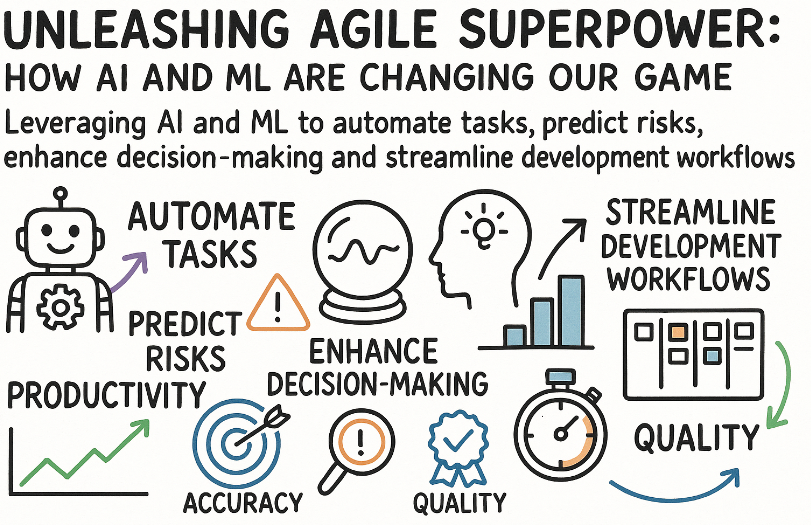Remember those early days of Agile? The whiteboard full of sticky notes, the daily stand-ups, the sheer energy of a team truly collaborating? Man, those were good times. And they still are! But let’s be honest, as much as we love Agile, there are always those gnarly bits that can slow us down, those moments where we just wish we had a crystal ball.
For years, I’ve been in the trenches with teams, helping them navigate the beautiful chaos of Agile. We’ve celebrated big wins and learned some tough lessons along the way. And lately, something truly exciting has been bubbling up, something that feels like a natural evolution for our beloved framework: the intelligent integration of Artificial Intelligence and Machine Learning.
Now, before you picture robots taking over our retrospectives, let’s pump the brakes a bit. We’re not talking about replacing our brilliant people. No way. What we are talking about is leveraging these powerful tools to make our Agile lives smoother, smarter, and a whole lot more predictive. It’s about giving our teams superpowers, allowing them to focus on the truly creative, problem-solving work that makes Agile so impactful.
I’ve seen firsthand how AI and ML can truly transform the way we approach our work. We’re talking about automating the mundane, spotting risks before they snowball, sharpening our decisions, and generally making our development workflows sing. It’s not just a fancy buzzword; it’s a practical, game-changing shift.
The Brainy Butler for Our Backlogs
Think about it: how much time do we spend on repetitive tasks, the kind of stuff that just has to get done but doesn’t really ignite our passion? This is where AI truly shines. Imagine a system that can analyze your historical data and suggest optimal sprint capacities based on past performance, taking into account team availability and even the complexity of the stories. Or perhaps one that can automatically flag dependencies between user stories that might otherwise slip through the cracks. It’s like having a hyper-efficient butler for your backlog, meticulously organizing and pre-processing information so you can focus on the strategic conversations.
We used to spend hours in sprint planning, agonizing over story points and trying to balance workload. Now, with some smart AI tooling, we’ve seen teams get a head start, with initial estimates and dependency maps already laid out. It doesn’t replace the team’s wisdom, but it gives them a much more informed starting point. It’s about augmenting our human intelligence, not replacing it.
Seeing Around Corners: Predicting the Unpredictable
One of the biggest headaches in any project is the unexpected. A seemingly minor issue escalates, a dependency you missed bites you, or a late-breaking requirement throws everything into disarray. It’s enough to make even the most seasoned project manager sigh. This is where the predictive power of ML becomes incredibly valuable.
Machine learning algorithms can chew through vast amounts of historical project data – things like past defect rates, common blockers, typical lead times for certain types of tasks – and start to identify patterns. These patterns then allow them to flag potential risks before they become full-blown crises.
1. Cycle Time: Beyond Just Done
We all know what Cycle Time is, right? It’s the time it takes for a work item to go from “in progress” to “done.” Simple enough. But its real-world significance is immense, and it’s where ML can really start to paint a picture.
Real-World Significance: A low and stable Cycle Time tells you your team is flowing work smoothly. A fluctuating or increasing Cycle Time is a red flag. It might mean new bottlenecks have appeared, or perhaps your definition of “done” isn’t as clear as you think. For a long time, we’d only really look at Cycle Time after the fact, trying to figure out what went wrong.
Impact on Team Dynamics & Project Outcomes: When Cycle Time is erratic, teams feel the pressure. Work piles up, handoffs become clunky, and people start to get frustrated. It impacts morale and, ultimately, the predictability of your project. If you can’t reliably predict how long it takes to deliver a piece of value, how can you make commitments to your stakeholders?
Contribution to Continuous Improvement: This is where ML comes in. Imagine an ML model analyzing your historical Cycle Time data, along with other variables like story complexity, dependencies, and even team member availability. It can then predict, with a reasonable degree of accuracy, the likely Cycle Time for a new story entering the pipeline. If the predicted Cycle Time for a critical feature is unusually high, the system can flag it. This allows your team to swarm on the problem before it becomes a bottleneck, perhaps by breaking down the story further, pairing up engineers, or pre-emptively addressing dependencies. We used this a few years back with a notoriously complex module. The ML model predicted a much longer Cycle Time than we’d initially estimated, prompting us to re-evaluate our approach. We ended up splitting the feature into smaller, more manageable chunks, which, in turn, smoothed out our flow and prevented a huge headache down the line. It wasn’t about the ML being “right”; it was about it giving us a heads-up so we could be smarter.
Sharper Decisions, Faster PACE
Decision-making in Agile can be tough. We strive for decentralization, empowering teams, but sometimes we’re swimming in data, or worse, making calls with incomplete information. AI and ML can act as powerful decision support systems, presenting relevant data, identifying trends, and even suggesting optimal paths forward.
Consider a scenario where you’re trying to prioritize a backlog. An ML algorithm could analyze customer feedback, market trends, and historical usage patterns to suggest which features might deliver the most business value. It doesn’t make the decision, but it gives your product owner a much more informed basis for their choices.
2. Lead Time: From Idea to Customers Hand
While Cycle Time focuses on the “in progress” phase, Lead Time is the big picture. It measures the total time from when a request or idea enters your system (say, when a user story is created) until it’s delivered and providing value to the customer.
Real-World Significance: Lead Time is the ultimate measure of your responsiveness and efficiency. A short Lead Time means you’re quickly delivering value. A long Lead Time suggests delays, handoffs, or queues that are slowing things down.
Impact on Team Dynamics & Project Outcomes: When Lead Time is long, stakeholders get antsy. They lose faith in the team’s ability to deliver, and the business misses out on opportunities. Internally, teams can feel disconnected from the impact of their work because the feedback loop is so stretched. Shorter Lead Times create tighter feedback loops, allowing teams to iterate faster and respond to changing market conditions.
Contribution to Continuous Improvement: ML can help us predict Lead Time with greater accuracy, allowing us to make more reliable commitments. More importantly, it can help us reduce Lead Time by identifying the biggest contributors to delays. For example, an ML model might analyze all your completed features and pinpoint that the “testing” phase consistently adds 30% to the Lead Time, even for simple stories. This data-driven insight allows you to focus your continuous improvement efforts precisely where they’ll have the most impact – perhaps by investing in test automation or shifting left on testing. We used this analysis to discover that our deployment process was a significant bottleneck. It wasn’t the code, it was the friction of getting it into production. Once we knew that, we could attack the problem head-on.
Streamlining the Flow: Less Friction, More Flow
One of the core tenets of Agile is flow. We want to move work through our system smoothly, without unnecessary handoffs, bottlenecks, or waste. AI and ML are becoming incredibly adept at spotting these impediments and even proactively suggesting solutions.
Imagine an ML-powered system analyzing your team’s workflow in real-time. It could detect a bottleneck in the code review process, noticing that a particular reviewer is consistently overloaded, and then suggest re-assigning some reviews or bringing in a new reviewer. It’s like having an intelligent air traffic controller for your work items, keeping everything moving efficiently.
3. Throughput: The Engines Output
Throughput is simply the number of work items (user stories, features, bug fixes) completed within a given time period – say, a sprint or a month.
Real-World Significance: Throughput tells you how much value your team is delivering. It’s a direct measure of your team’s productive output. While Velocity focuses on estimated points, Throughput is about actual completed items.
Impact on Team Dynamics & Project Outcomes: A consistent and healthy Throughput indicates a stable, productive team. Erratic Throughput can signal underlying issues: perhaps too many unplanned interruptions, shifting priorities, or team capacity problems. For stakeholders, a reliable Throughput means more predictable deliveries.
Contribution to Continuous Improvement: ML can be used to predict future Throughput based on historical data and even external factors like holiday seasons or major company initiatives. This helps in more realistic sprint planning and long-term roadmap forecasting. Furthermore, if Throughput unexpectedly drops, an ML system can quickly analyze recent changes in the workflow, code repository, or even team communication patterns to pinpoint potential causes. It’s like having a diagnostic tool for your team’s productivity. I remember a time when our Throughput dropped significantly for a couple of sprints. We scratched our heads, went through the usual suspects, but couldn’t pinpoint it. A new ML-powered analytics tool we were trialing showed a correlation with a surge in urgent bug fixes that weren’t being properly prioritized or estimated. It seemed obvious once we saw the data, but without that analytical lens, we were just guessing.
Quality at Speed: The Unsung Hero
It’s not just about speed; it’s about speed with quality. Rushing features out the door only to be plagued by bugs is a recipe for disaster. AI and ML are making significant strides in improving code quality and reducing defects, often before they even hit testing.
Think about static code analysis tools powered by ML that can identify complex anti-patterns or potential security vulnerabilities that might be missed by traditional linters. Or ML models that can predict which areas of your codebase are most prone to defects based on historical data, allowing your team to focus their testing efforts more strategically.
4. Defect Density: The Purity of Our Code
Defect Density measures the number of confirmed defects found per unit of code (e.g., per 1,000 lines of code or per feature).
Real-World Significance: A low Defect Density indicates high code quality and effective testing practices. A high Defect Density means you’re shipping more bugs, leading to rework, customer dissatisfaction, and a drain on team morale.
Impact on Team Dynamics & Project Outcomes: Teams constantly battling defects become demoralized. They spend more time on firefighting and less on building new value. For the business, high defect rates mean unhappy customers, brand damage, and increased support costs. Improving Defect Density directly translates to happier teams and happier customers.
Contribution to Continuous Improvement: ML can identify the types of defects that are most common in your codebase, the modules most prone to errors, or even the coding practices that tend to introduce more bugs. This allows for targeted training, improved coding standards, and more intelligent test automation. We once used ML to analyze our defect logs, and it showed us that a particular type of null pointer exception was consistently occurring in a specific part of the application. Armed with that knowledge, we were able to implement a specific pattern to prevent it, dramatically reducing those particular bugs. It felt like we had X-ray vision for our code.
The Pulse of the Team: Understanding Capacity
Finally, let’s talk about the human element, something that Agile always puts front and center. Even with all the clever tech, our teams are at the heart of everything we do. Understanding their capacity, their potential burnout, and their overall well-being is paramount.
While traditional Agile metrics give us a glimpse, AI can dig deeper, looking at things like workload distribution, the number of unplanned interruptions, and even sentiment analysis from team communication (obviously with privacy and ethical considerations front and center). This isn’t about micromanaging; it’s about proactively supporting our teams.
This leads us to our final metric, one that directly impacts our ability to sustain our Agile journey: Team Capacity Utilization.
5. Team Capacity Utilization: Balancing the Load
Team Capacity Utilization measures how much of a team’s available capacity is being effectively used for planned work, accounting for things like meetings, leave, and unplanned work.
Real-World Significance: It tells you if your team is overloaded, underloaded, or ideally balanced. Consistently high utilization can lead to burnout, while consistently low utilization suggests inefficiencies or a lack of clarity in priorities.
Impact on Team Dynamics & Project Outcomes: An over-utilized team is a stressed team. They make more mistakes, their morale drops, and they become less innovative. An under-utilized team can feel bored or unmotivated. Finding that sweet spot is crucial for sustainable pace and long-term team health. Projects with balanced capacity are more predictable and deliver higher quality.
Contribution to Continuous Improvement: This is a tricky one for purely manual tracking. But with ML, we can analyze historical data on tasks completed, meeting schedules, and even unplanned interruptions to get a more accurate picture of true capacity. An ML model could, for example, predict periods where a team is likely to be overstretched due to an upcoming release cycle or a known “busy season” for customer support. This allows leaders to proactively reallocate resources, push back on new commitments, or even schedule mandatory downtime to prevent burnout. We’ve used insights from this to push back on unrealistic deadlines. When the data showed our team was already at 95% utilization with planned work, it gave us a much stronger argument to protect their time and prevent them from getting completely swamped. It’s about building a sustainable pace, not just a fast one.
Beyond the Hype: Practical Steps
So, where do we go from here? It’s not about rushing out and buying the latest AI gadget. It’s about starting small, experimenting, and focusing on the problems you’re trying to solve.
- Start with your data: You probably have a ton of historical data sitting in your Jira, Azure DevOps, or whatever tool you use. That’s gold! Start thinking about how you can leverage it.
- Identify a pain point: Don’t try to automate everything at once. Pick one area where you feel the most friction – maybe it’s sprint planning, risk identification, or quality assurance – and see if AI/ML can offer a solution.
- Experiment with existing tools: Many Agile tools are already integrating AI and ML features. Explore what’s available and see if it aligns with your needs. Look into tools like Jira’s advanced roadmaps or various dedicated Agile analytics platforms. Even a simple script analyzing your commit history can yield powerful insights.
- Learn and grow: The field of AI and ML is evolving rapidly. Stay curious! Books like “Accelerate: The Science of Lean Software and DevOps” by Nicole Forsgren, Jez Humble, and Gene Kim (a fantastic read for understanding the link between metrics and performance) or articles on the impact of AI in software development can really broaden your perspective.
- Maintain the human touch: Remember, AI and ML are tools to augment our human intelligence, not replace it. The essence of Agile – collaboration, communication, and continuous improvement – remains paramount. We still need those sticky notes, those deep conversations, and that shared sense of purpose.
Integrating AI and ML into our Agile practices isn’t about sacrificing our core principles; it’s about amplifying them. It’s about making our teams even more effective, our decisions even sharper, and our projects even more successful. It’s about truly unleashing our Agile superpowers.
What are your thoughts? Have you started experimenting with AI/ML in your Agile teams? What challenges or successes have you seen? Share your experiences in the comments below! I’d love to hear how you’re navigating this exciting new frontier.