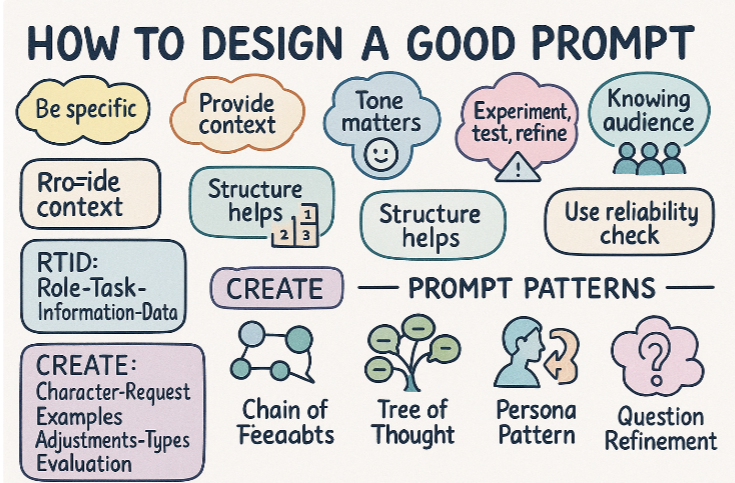We talk a lot about communication in Agile, right? Daily stand-ups, backlog refinement, sprint reviews – it’s all about getting on the same page, sharing information, and making sure everyone understands the goal. We strive for clarity, for getting our ideas across efficiently so we can build the right things, faster. But lately, there’s a new layer to this communication puzzle, one that’s quickly becoming crucial for anyone in our field, from the product owner sketching out a new feature to the team lead trying to optimize a process. I’m talking about prompt engineering, and no, it’s not just for the tech wizards building the next AI marvel.
Think about it: whether you’re using a fancy AI assistant to draft a user story, summarize a meeting transcript, or even brainstorm solutions for a tricky technical debt problem, the quality of its output is almost entirely dependent on your input. It’s a bit like writing a user story. If you’re vague, if you leave out critical details, or if you don’t really know what “done” looks like, you’ll end up with something that doesn’t quite hit the mark. The same goes for talking to an AI model. Bad prompt, bad output. Simple as that.
I’ve seen so many folks, eager to leverage these new tools, get frustrated because the AI just “doesn’t get it.” And nine times out of ten, it’s not the AI’s fault. It’s how we’re asking the questions. So, let’s dive into how we can design prompts that actually deliver impact, turning those frustrating interactions into genuine accelerators for our Agile work.
The Anatomy of a Good Prompt: More Than Just Keywords
You wouldn’t just tell your development team, “Make it better!” and expect a miracle, right? You’d break it down, explain what “better” means, show examples, and talk about the user’s experience. Crafting a good prompt requires that same thoughtful approach. It’s a dialogue, not just a demand.
Here’s what I’ve found makes a real difference:
Be Specific, Always
This might sound obvious, but it’s often the first thing we overlook. Generic requests lead to generic responses. If you want a summary of a meeting, don’t just say, “Summarize this meeting.” Tell it what kind of summary you need. “Summarize the key decisions made, action items assigned, and any blockers identified from this meeting transcript. Focus on what affects the development team directly.” See the difference? We’re narrowing the scope and guiding the AI towards the most relevant information.
I recall a time we were trying to automate some initial research for a new product idea. My product owner friend just typed, “Find market trends for software.” The output was a sprawling, unfocused mess. When we refined it to, “Identify emerging market trends in project management software for small businesses, specifically focusing on adoption rates of AI-powered features and potential user pain points in current solutions,” the results were immediately actionable. Details matter.
Provide Context: The Why Behind the What
Your AI doesn’t know your team, your project, or your specific goals unless you tell it. Context is the backdrop against which your request makes sense. Why are you asking this? What’s the ultimate purpose of the output?
If I’m asking for ideas for a new retrospective format, telling the AI, “Our team has been feeling a bit stale in retrospectives lately, and we need something to reignite engagement and focus on continuous improvement. We’re a remote-first team of 8 developers and 2 QAs,” provides so much more guidance than just “Give me retro ideas.” That context helps the AI tailor its response to your specific situation. It’s like telling your Scrum Master about the team’s vibe before they plan the next retro – it informs their approach.
Define the Tone: It Matters, Even for AI
Believe it or not, AI models can adapt their tone. Do you need a formal report, a casual internal memo, or a punchy marketing slogan? Specifying the tone helps ensure the output aligns with your communication goals.
For example, asking for “a concise, professional email to stakeholders updating them on sprint progress” will yield a very different result than “a lively, encouraging Slack message to the dev team celebrating our sprint demo success.” Tone shapes perception, and you want your AI-generated content to sound like you or your team.
Show, Dont Just Tell: Examples Are Golden
If you have a specific style, format, or type of content in mind, provide an example. This is incredibly powerful. It’s like giving your designer a mood board or a few websites you like.
“Write a user story for a new ‘wishlist’ feature. Here’s how we typically write them: ‘As a [type of user], I want to [action] so that [benefit].’ For example: ‘As a registered user, I want to add items to a personal wishlist so that I can save them for later purchase.'” This immediately sets the standard and helps the AI understand the structure and linguistic style you prefer. It minimizes rework and gets you closer to a usable output right away.
Experiment, Test, Refine: The Agile Loop for Prompts
This is where the Agile mindset truly shines in prompt engineering. You don’t get it perfect on the first try. It’s an iterative process.
- Experiment: Try different phrasings. Vary the level of detail. Change the tone. See what happens. Don’t be afraid to fail fast.
- Test: Evaluate the output. Did it meet your needs? Was it accurate? Was it in the right format? What’s missing?
- Refine: Based on your testing, go back and tweak your prompt. Add more constraints, clarify ambiguities, or provide more examples.
It’s literally a mini build-measure-learn cycle every time you interact with an AI. This continuous improvement approach is at the heart of both Agile and effective prompt design.
Knowing Your Audience and Ensuring Clarity
Just like any good communication, you need to think about who the final output is for. Is it for technical folks? Business stakeholders? End-users? The language, depth, and focus will change dramatically.
Clarity is paramount. Avoid jargon unless it’s explicitly defined or part of the specific domain you’re operating within. Use simple, direct language. Ambiguity is the enemy of a good prompt. If your prompt can be interpreted in multiple ways, it likely will be.
Structure for Success: The Power of Formulas
Beyond the general principles, some smart people have distilled prompt design into helpful formulas. These give you a framework, a starting point, especially when you’re feeling a bit stuck.
RTF: Role – Task – Format
This is a fantastic basic formula to get you going.
- Role: Assign a persona to the AI. “You are an experienced Agile Coach…”
- Task: What do you want it to do? “…explain the concept of ‘Definition of Ready’…”
- Format: How should the output be structured? “…in a short blog post, using bullet points for key takeaways.”
Example: “You are a product manager. Your task is to draft three distinct user stories for a new ‘guest checkout’ feature on an e-commerce website. Present them in markdown bullet points, each starting with ‘As a…'”
RTID: Role – Task – Information – Data
This builds on RTF by explicitly including the data you’re providing.
- Role: “Act as a technical writer…”
- Task: “…to create a concise, easy-to-understand FAQ section…”
- Information: “…for our new API endpoint.”
- Data: “Here are the most common questions from our beta testers: [list of questions].”
Example: “You are a customer support agent. Your task is to write a polite and helpful email response to a customer inquiring about a delayed order. The information you need to convey is that their order, #12345, is delayed due to unexpected shipping volume. The data to include is that it’s now expected to arrive by next Tuesday, August 12th.”
CREATE: Character – Request – Examples – Adjustments – Types – Evaluation
This is a more comprehensive framework, great for complex tasks or when you need highly specific output.
- Character: Define the AI’s persona. “You are a seasoned Scrum Master.”
- Request: What’s the main goal? “Help me brainstorm ways to improve our team’s daily stand-ups.”
- Examples: Provide good and bad examples. “Current stand-ups are often too long, with people rambling. I’d like them to be concise, focused on impediments, and encourage quick problem-solving, like [brief example of a good stand-up contribution].”
- Adjustments: Specify any limitations or constraints. “Keep suggestions practical for a fully remote team. Avoid anything that requires specialized software.”
- Types: Define the desired output format. “Provide 3-5 distinct suggestions, each with a brief explanation and potential benefits, formatted as bullet points.”
- Evaluation: How will you measure success? “I’ll consider it successful if the suggestions lead to stand-ups that are under 10 minutes and increase team engagement.”
This framework really pushes you to think through all aspects of your request, which inherently leads to better results.
Prompt Patterns: Advanced Techniques for Specific Outcomes
Once you’re comfortable with the basics, you can start exploring prompt patterns. These are proven strategies to guide AI models towards particular types of reasoning or output. Think of them as advanced plays in your Agile playbook.
Chain of Thought (CoT)
This pattern asks the AI to break down a complex problem into intermediate steps and explain its reasoning. It’s incredibly useful for getting more accurate and transparent results, especially for analytical or problem-solving tasks.
- Use Case Example: Let’s say you’re building a feature that involves complex business logic. Instead of just asking, “Calculate the customer’s loyalty bonus,” you’d say: “Explain step-by-step how to calculate a customer’s loyalty bonus based on their purchase history and membership tier. First, identify the tier. Second, calculate total purchases. Third, apply the bonus multiplier. Fourth, describe any edge cases (e.g., minimum purchase for bonus).” This forces the AI to “think aloud,” making its reasoning visible and often catching errors or omissions that a direct answer might miss. It’s like asking your developer to walk you through their thought process on a tricky algorithm – invaluable for understanding and debugging.
Chain of Feedback
Here, you iteratively refine the output by providing feedback on each iteration. It’s like a sprint review for your prompt, where you give specific feedback to guide the next iteration.
- Use Case Example: You’re drafting marketing copy for a new feature.
- Prompt 1: “Write a short marketing blurb for our new ‘AI-powered expense tracking’ feature.”
- AI Output: [Initial blurb]
- Prompt 2: “That’s a good start, but it sounds a bit too formal. Make it more exciting and highlight the ‘time-saving’ aspect. Also, add a clear call to action.”
- AI Output: [Improved blurb]
You continue this dialogue, providing specific, constructive feedback until you get exactly what you need. It’s a very Agile way to refine content, mirroring how we iterate on product features based on user feedback.
Tree of Thought
This pattern encourages the AI to explore multiple reasoning paths or options, then evaluate them and select the best one. It’s great for brainstorming or decision-making.
- Use Case Example: You need to decide on the best architecture for a new microservice.
- Prompt: “Propose three different architectural approaches for a new ‘notification’ microservice. For each approach, outline its pros and cons, considering scalability, maintenance, and development complexity. Then, recommend the best option and justify your choice.”
The AI will branch out, generate distinct ideas, assess them, and then converge on a recommendation, much like a good technical design review.
Persona Pattern
This is where you explicitly tell the AI to adopt a specific persona with a clear role, audience, and constraints. We touched on this in RTF, but here it’s about deeply embedding that persona.
- Use Case Example: You need to write a challenging email to a vendor about a delay.
- Prompt: “You are a senior project manager for a critical software development project. Your tone should be firm, professional, and slightly concerned, but never aggressive. You are writing to the account manager of a third-party API provider. Draft an email expressing concern about recent API downtime impacting our sprint velocity, requesting a detailed incident report and a clear plan for preventing future outages. Emphasize the impact on our project’s tight deadline.”
By establishing a strong persona, the AI’s output will inherently align with the voice and perspective you need.
Flipped Interaction (or Critique Mode)
Instead of asking the AI to generate content, you provide content and ask the AI to critique or question it. This helps you uncover blind spots or weaknesses.
- Use Case Example: You’ve drafted a product roadmap and want an AI review.
- Prompt: “I’ve drafted a preliminary product roadmap for the next quarter. Please review it and identify any potential risks, missing dependencies, or areas where the scope might be too ambitious given our team’s capacity. Also, suggest any opportunities I might have overlooked. Here is the roadmap: [insert roadmap details].”
It’s like getting an unbiased second opinion or a mini-pre-mortem before you present to stakeholders.
Question Refinement
This pattern involves giving the AI an initial question or topic and asking it to refine or expand upon it, suggesting better ways to ask the question to get a more comprehensive answer.
- Use Case Example: You’re trying to figure out the best way to ask users for feedback on a new feature.
- Prompt: “I want to get user feedback on our new dashboard. How should I phrase the question to get actionable insights, not just ‘It’s good’ or ‘It’s bad’?”
- AI Output: [Suggestions like “What’s the most valuable feature you found in the new dashboard and why?”, “What challenges did you face using the dashboard, and how could we improve them?”, etc.]
This is fantastic for improving your own clarity and getting deeper insights.
ReAct (Reasoning and Acting)
This advanced pattern combines reasoning (CoT) with actions (like searching for information or calling external tools). While you might not directly “prompt” for this, understanding it helps you appreciate what’s happening under the hood when more sophisticated AI tools respond. It’s about letting the AI decide to “think” before it “acts.”
- Use Case Example (Conceptual for a user): Imagine an AI assistant linked to your internal project management tools.
- Prompt: “What is the current status of Project Alpha and what are the top 3 remaining risks?”
- AI’s internal process: Thought: I need to find Project Alpha’s status and risks. Action: Access Jira API for Project Alpha. Observation: Get sprint status, backlog, and risk register. Thought: Analyze data, identify top 3 risks. Action: Synthesize information. Output: “Project Alpha is currently in Sprint 5, with 80% completion. The top 3 risks are: 1) Unresolved API dependency with Vendor X (medium impact), 2) Potential resource conflict for QA team next week (high impact), 3) Scope creep on Feature Y (low impact).”
You’re essentially asking the AI to perform a multi-step investigation and synthesis.
Reliability Check: A Crucial Last Step
Remember, AI models are powerful, but they aren’t infallible. They can “hallucinate” or provide plausible-sounding but incorrect information. This is where your human expertise, especially your Agile experience, becomes absolutely critical.
- Always fact-check: Especially for any data, statistics, or technical details. Don’t blindly trust the output.
- Evaluate for logical consistency: Does the advice make sense within your context? Does the proposed solution actually solve the problem?
- Cross-reference: If it’s a critical piece of information or content, compare it against reliable sources.
It’s like getting a new feature from the development team. You wouldn’t push it straight to production without testing, right? Treat AI output with the same scrutiny.
Bringing It All Together for Agile Impact
Designing good prompts isn’t just a technical skill; it’s an extension of our core Agile values: communication, feedback, inspection, and adaptation. By mastering this, we empower ourselves, our teams, and our organizations to leverage these incredible tools more effectively.
Imagine a world where:
- Product owners can quickly generate well-formed user stories or initial acceptance criteria.
- Scrum Masters can brainstorm new retrospective activities or challenging facilitation techniques.
- Developers can get quick explanations of unfamiliar code patterns or error messages.
- Business leaders can rapidly synthesize market research or draft initial strategic documents.
This isn’t about replacing human intelligence; it’s about augmenting it. It’s about freeing up our cognitive energy from tedious, repetitive tasks so we can focus on the higher-value work: complex problem-solving, deep empathy with our users, and genuine collaboration. It’s about truly becoming more Agile in a rapidly evolving landscape.
So, next time you’re about to type a quick question into an AI, pause. Think about the components of a good prompt. Experiment with the formulas. Try a prompt pattern. You’ll be amazed at the difference it makes. It’s an investment in better communication, and ultimately, better outcomes for your Agile journey.
What are your go-to prompt strategies? Any patterns you’ve found particularly effective in your Agile work? I’d love to hear your insights and experiences. Let’s learn from each other!